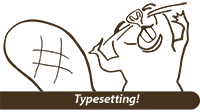
There is a mandatory change to typesetting your Research, Onward!, and Essay papers this year. The details are in the submission sections of those venues. I've put the details here along with the reasons why. Moreover, I have a plea about typesetting below that is not mandatory, but I really wish you would consider it when you prepare your paper.
All papers must be submitted electronically in PDF format (or PostScript, if you do not have access to PDF-producing programs, but this is not recommended). Final papers must be in ACM SIGPLAN format, and this is recommended for submission as well. Papers must be set 10pt on 12pt baseline, both for submissions and final camera-ready papers. A template for Word and a class file and templates for LaTex are available; the LaTex class file and its templates are available from SIGPLAN; select the 10pt template for LaTex; SIGPLAN is also making a Word template available for the three sizes, but it is available here and not (yet) at the SIGPLAN page.
Note, the Word template we are supplying is the beta version of the next SIGPLAN Word template. The author (Fredrich Steimann) doesn't want to put it on the SIGPLAN site until it's tested, and we're doing the testing.
The template is a .dot file. To use it, place the file wherever Word expects templates to sit. On OS X, this is in the Templates folder under the Microsoft Office Folder (which is likely in the Applications Folder). To create a working file, select Project Gallery... and then locate where you put the template; while opening it, the file will offer a choice of sizes in the splash screen—select 10pt. The author of the template passed on these instructions, which are for Windows. I can't verify they work:
If you save the template (keeping the .dot extension) and then double-click on it (or select New from the context menu), then you should be given an new instance of the template. The splash then lets you select 10 pts.
If you save the template in Word's template folder, you get it offered in the File > New dialog.
PDF files must be created allowing printing, and must be able to be readily printed using a modestly configured color laser printer. Final camera-ready papers must be formatted to conform to the following ACM Proceedings requirements: Ten point font on 11.5 point baseline, two columns per page, each column 3.33 inches wide by 9 inches tall, with a column gutter of 0.33 inches, etc. You can save preparation time by using one of the templates from that page. Note that MS Word documents must be converted to PDF before being submitted.
Research Papers may not exceed either 10,000 words or 20 pages when formatted under the ACM format above. This typically corresponds to a paper of roughly 13 pages in SIGPLAN format but allows extra room for figures and graphs. Length will be determined by applying a word count utility like Unix's "wc -w" to the result of using Acrobat's "Save as Text" option. Papers violating these guidelines may be rejected; contact the appropriate program chair if you have any doubts.
I tried out this SIGPLAN template and class file last year to typeset my Onward! paper. When I looked at the results, I couldn't believe how bad it looked—unreadable because the leading (baselineskip) was too small. Measuring it, I came up with pretty close to 9pt font on 10pt baseline. I gave up and used InDesign and set the paper at 9pt font on 10.8pt baseline, which is the industry standard (I think) for leading. In January 2007, Guy Steele sent me this note:
...what is our stance on the latest SIGPLAN-approved LaTeX style files? I just finished reading papers for PLDI, and about 2/3 of the submissions were formatted with this SIGPLAN style file, and my eyes just really hurt afterwards. It's the line spacing. Papers typeset at the same point size but with standard LaTeX leading were much easier to read. I'm talking about physical, painful eyestrain here, not just aesthetics. Maybe most 30-year-olds can handle it, but not all computer scientists are that young.
I brought this up with Jack Davidson, who is chair of the SIGPLAN Executive Committee, and this is what he told me:
I would say that the preponderance of feedback SIGPLAN has received regarding the template since its introduction has been positive. The template went through a pretty rigorous design process. There was a committee that worked with a professional designer to produce a template that satisfied a number of constraints. This committee included Andrew Appel, Olivier Danvy, Ben Pierce, Simon Peyton Jones, Michael Sperber, and Phil Wadler. If you have worked with any of these folks, you know they are very particular people, have strong ideas, and care deeply about the appearance of the published paper (much like you).
Because the accepted SIGPLAN LaTex class file does have a 10pt option which is acceptable (though also a little too tighly spaced), we decided to require it for OOPSLA. In response to our request, SIGPLAN has made templates available on their author information page for 9pt, 10pt, and 11pt font sizes.
Don Knuth was designing and implementing Tex when I started to write papers and other things seriously. He was doing this at the Stanford AI Lab, where I was. I was one of his Tex testers. I read his draft manual for Tex and spent time talking to him about typesetting. I typeset my dissertation on his phototypesetting machine. I used Tex (not LaTex, whose output always looked a little goofy to me) until the late 1980s, when I switched to FrameMaker. FrameMaker definitely doesn't run as nice a justification algorithm as Tex—even though some of Knuth's typesetting-type grad students were part of the implementation team for FrameMaker—but it was good at putting together books, which is what I was interested in.
In early part of this century (!), I started to use InDesign, which has perhaps a slightly more customizable version of Knuth's Tex justification algorithm. It gives me close to the nice look of Tex, but with the WYSIWYG aspect of FrameMaker that I came to like. InDesign, though, is not for those who want a lot of tools to help them putting structured or long documents together.
To me, then, doing good computer science includes writing well—and practicing it—and making your papers readable in every way you can. When I first started to listen to Knuth about typesetting things in the 1970s, I was shocked to hear him say that if there was a bad widow in a paper or book that couldn't be eliminated with small adjustments to the typesetting parameters, you should rewrite the paragraph. At that time, I believed that having the best words was the paramount thing. But I later realized that there are lots of best words, that the practice of rewriting to change length almost always makes the words better, and the rewritten, widowless document requires less mental effort to read than the original. Doesn't Knuth always being right irk you sometimes?
Microsoft Word is a lovely word processing program—excellent for writing interoffice memos and simple business letters. It makes documents that look better than using a random text editor. In some cases it can make a prettier and more readable document than html and your browser—well, maybe not with stylesheets. I believe, though, that OOPSLA papers produced using Word look terrible. Really awful. In 2001, the document preparation instructions for SIGGRAPH-sponsored conferences included this comment:
It is highly recommended that you use TeX or LaTeX to format your accepted paper, as it will produce the highest-quality results. Use of a document processing program such as FrameMaker, PageMaker, InDesign, or QuarkXPress is also recommended. Word processing programs such as Microsoft Word produce results that are not as visually appealing.
Please, please, please do not use Word for OOPSLA 2007. Be better than that. Make the effort. Care about your work and how it looks. Think about all that work Knuth put into this aspect of our work and do the right thing. In this case, worse is not better.